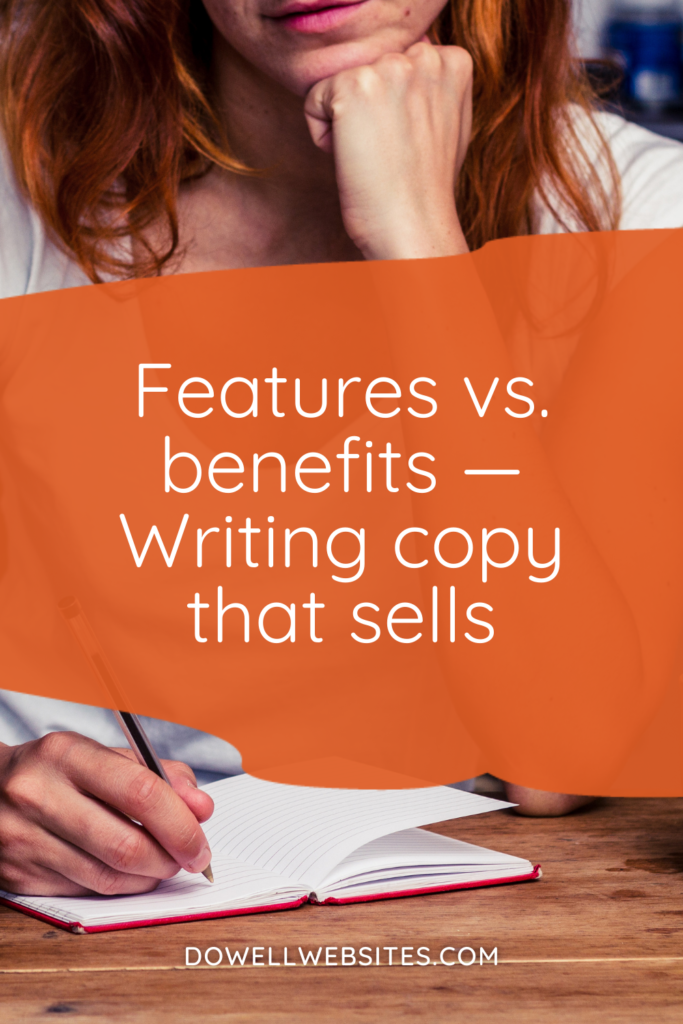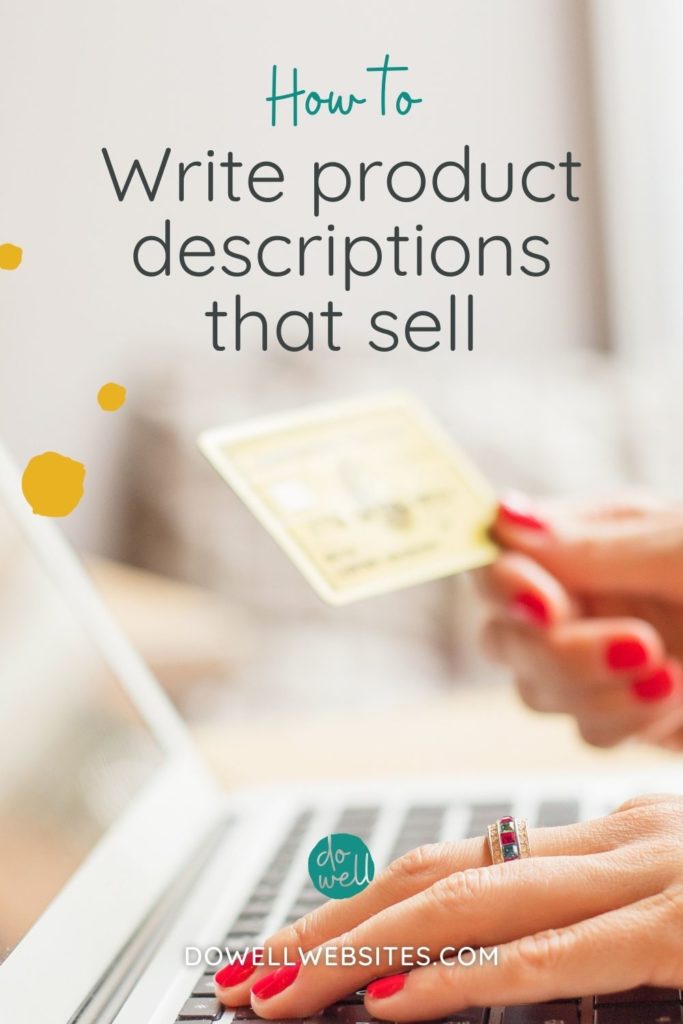Are you more of a visual learner?
Here’s a video version of this post.
7 common website mistakes to avoid
Statistics say that you have less than 10 seconds to hook your visitors when they land on your website. The thing is, it can’t just look good to do this.
Simply making it beautiful isn’t enough for your website to hold up in this busy online world. It’s got to be compelling AND easy for your audience to navigate.
There are some mistakes that are often made that you can steer clear of when creating or doing a refresh of your website though.
And having a mobile-friendly website didn’t even make the list. Why you ask? Because it’s an absolute given.
It’s 2020. Over half of all internet users view websites on their phones or tablets. So, no excuses…it has got to be mobile-friendly.
Now, onto the list!
1. It isn’t immediately clear what you do and how you can help
The first thing your viewer thinks when they land on your website is, “What’s in it for me?”
So you need to instantly capture their attention and keep them scrolling down the page by telling then quickly and clearly what you do and how you can help them resolve their deep internal problem.
I call this Your BIG Message.
If it’s unclear or too complicated, they won’t hesitate to click away. So make getting this right an absolute priority.
2. There’s too much content and insider jargon
Your website should act kind of like a handshake. It’s an introduction or a quick overview of your business, not a lengthy, in-depth, tell-it-all experience.
People don’t have time to read through long blocks of copy these days. If fact, when they see them they tend to look right past.
So, it’s better to break your content into small chunks and use headlines, subheads, and bullets often. They act like speedbumps by slowing your reader down as they scroll down the page.
Another thing to avoid in your content is using words that will confuse your potential clients. So ask yourself: do I use actual words and phrases that my dream clients use or is my copy full of insider jargon that they won’t understand or be able to relate to?
3. You don’t tell your viewers what to do next
You may think what step someone should take when they visit your website is obvious, but if you don’t tell them directly, they won’t take action.
So make it clear on every page of your website what your prospective client should do next.
The goal here is that you know what step you want your viewers to take in order to lead them along the path toward working with you and then tell them!
4. You’re using a slider on your homepage
Sliders seem like a good idea, but if you’re using them to try to tell your viewers about your upcoming event or your recent blog post, for example, they just aren’t effective.
The problem is that they look like ads and people scroll right on by, again, searching for the answer to the question, “What’s in it for me?”
5. It takes too long to load
If your website takes more than four seconds to load completely, it’s too slow. Google actually recommends keeping load time to under 3 seconds.
Hopefully, the web host, theme, and plugins that you’ve chosen for your website are already built to reduce load time.
One thing you can do on your end though is to optimize your images for use on the web so they don’t bog down your site.
6. It’s too hard to find your contact information
This may seem like an obvious thing to do, but many businesses don’t actually make it clear on their website how to contact them.
Now, I get it.
You may be a solopreneur working out of your home and you don’t want to put your phone number and home address up for the world to access. Well, that’s fine, but you can use a google voice number, a PO box, or simply your email address.
Giving your potential clients ways to contact you helps them to trust you, so it’s really important.
Also, everyone looks for the word Contact, so now isn’t the time to get creative with your navigation link either.
7. You overdesign your website
Your website doesn’t need to be super unique or break the norm to the point that it causes confusion to your user. People have come to expect websites to look and function in a certain way.
For example, web users expect to get to your home page by clicking on your logo in the header, your main navigation to run along the top, and the social media icons to be in the footer.
So don’t go overboard by doing something so far out of the norm that you end up causing confusion instead of intrigue.
The key thing to keep in mind when it comes to planning out your website is your audience. Be sure to focus your content and layout around what they want, how they want it, and then give it to them.
Now, you may be thinking “Hmm…this is all sounding a bit complicated.” Well, then check out the most common myths when it comes to DIYing your brand and website so you don’t find yourself stuck and not moving forward with your business just because you’re on a budget.

Hi, I'm Alli McAuley.
I help passionate entrepreneurs, like you, create a strategic brand and website that stands out to your dream clients so you can run a successful business online.
My ultimate goal is to empower you with the tools you need to live your best life by doing the work your love.