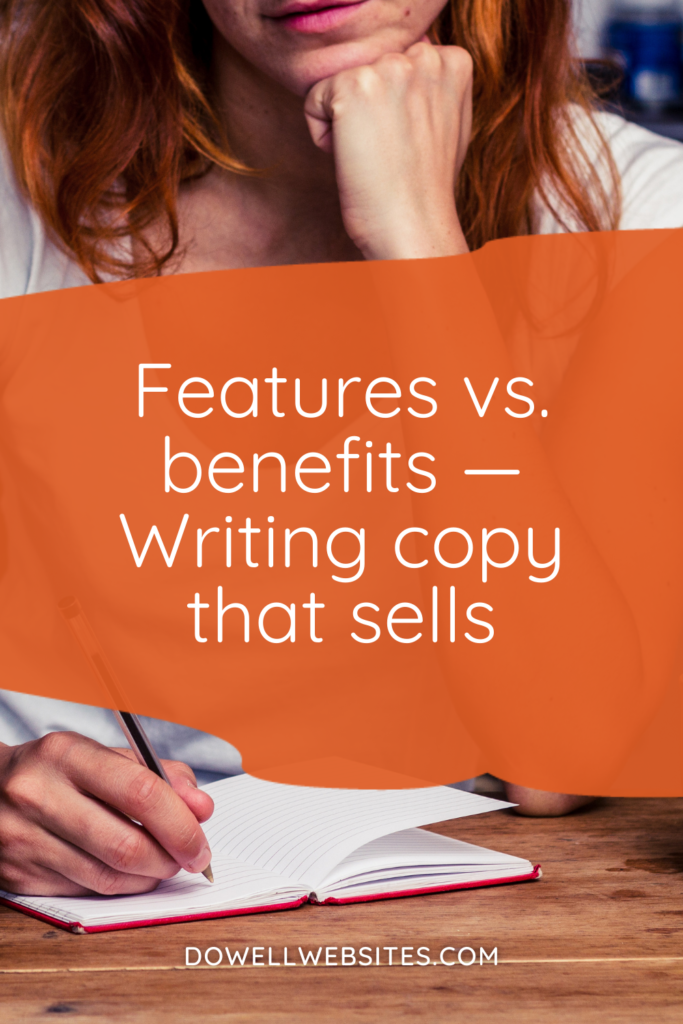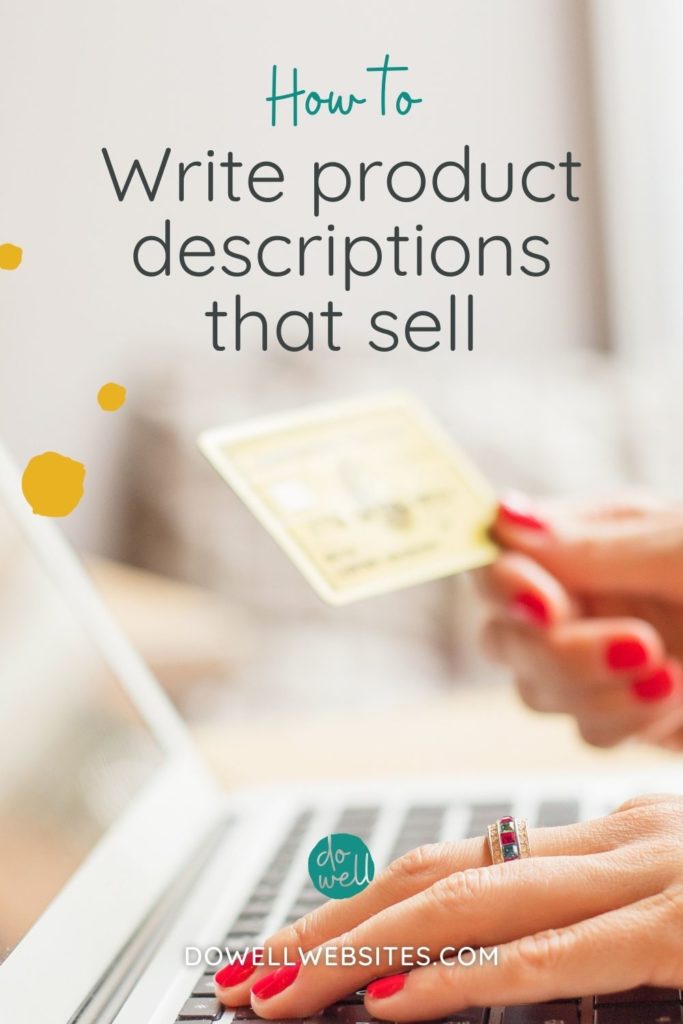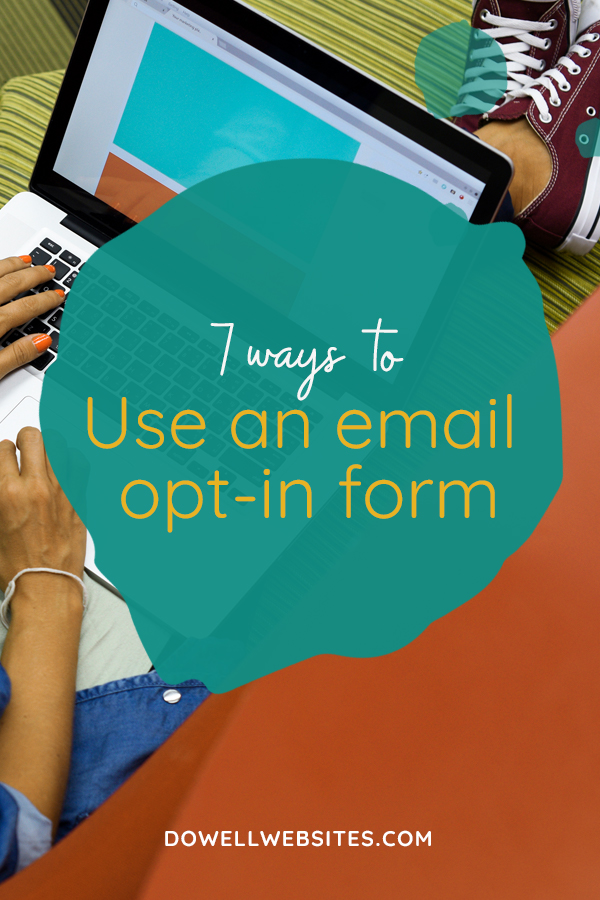
Are you more of a visual learner?
Here’s a video version of this post.
7 ways to use an email opt-in form on your website
There are a ton of things to consider when it comes to growing your email list, but at the very core, you’ve got to be sure that your dream clients know how they can join your list when they’re visiting your site.
You’ve got to make it really obvious how potential clients can give you their contact information so that you can continue the conversation long after they’ve left your website.
Let’s look at the 7 places to put your email opt-in form on your website so that they aren’t overlooked.
1. A notification bar
This thin bar that can be added above your main navigation is a great place to get your viewer’s instant attention.
You can add a subscription form directly on the bar or use text along with a button that leads to a landing page that houses your form.
2. In a homepage feature box
Your homepage is the most visited page of your website, so it makes perfect sense to use it as a place to showcase your email op-in.
You’ll want to make this section stand out on the page with a clear call to action and a well-designed form.
3. In a popup box
Love ‘em or hate ‘em, they work! Most people hate popups because they are often used in a way that is totally obnoxious.
You know the ones I’m talking about…the second you X out of them, they pop right back up on every. single. page.
So, how can you set them up in a way that’s not so annoying?
You’ve got to consider your user’s experience as they’re viewing your site. You can choose if you want a popup to appear after a certain amount of time, after the reader has scrolled to a specific spot on the page, or when they go to leave the site.
Another good thing to do is to change the settings so the pop up doesn’t reappear for a certain amount of time or visits to your site.
4. In a sidebar
If your website has a sidebar, it’s a great place to capture emails.
Think about it — when your podcast listeners, video viewers, or blog readers come to your website, they’re interested in what you have to say.
So why not use your sidebar to surround your amazing content with a form so you can turn your readers into subscribers.
5. At the bottom of blog posts
Speaking of adding your opt-in form next to your amazing content, adding one at the end of your blog posts is a great way to capture leads because they’ve just read through your post and are ready to know what they should do next. So tell them!
Imagine reading a post that was a step-by-step how-to and there at the end is a checklist that goes along with the post that you’ve just read. This little add-on is called a “content upgrade” and when your reader subscribes to your list, they’ll get it in return.
6. On a thank you page
When someone makes a purchase from your website, they’re already excited about you and what you have to offer, so now is the perfect time to let them know about your email list as ask them to subscribe.
Often your already collecting their email address so you can send them a receipt. So, why not add a checkbox to ask them if they’d like to stay notified of new offerings or discounts as well?
7. In the footer
When you’re dream client scrolls to the bottom of your website it usually means that they are interested in learning more about your business and they want to know what else you have to offer. Add that to the fact that your eyes naturally stop and take a break when you get to the bottom of a page and you’ve got a great spot to add your opt-in form.
Adding an email opt-in form to your site isn’t the only step needed when starting to grow your email list of course, but it’s a necessary place to start.
Now, if you’re feeling inspired to have a look through your website and give it a refresher, have a look at 5 Ways to Refresh Your Website.

Hi, I'm Alli McAuley.
I help passionate entrepreneurs, like you, create a strategic brand and website that stands out to your dream clients so you can run a successful business online.
My ultimate goal is to empower you with the tools you need to live your best life by doing the work your love.