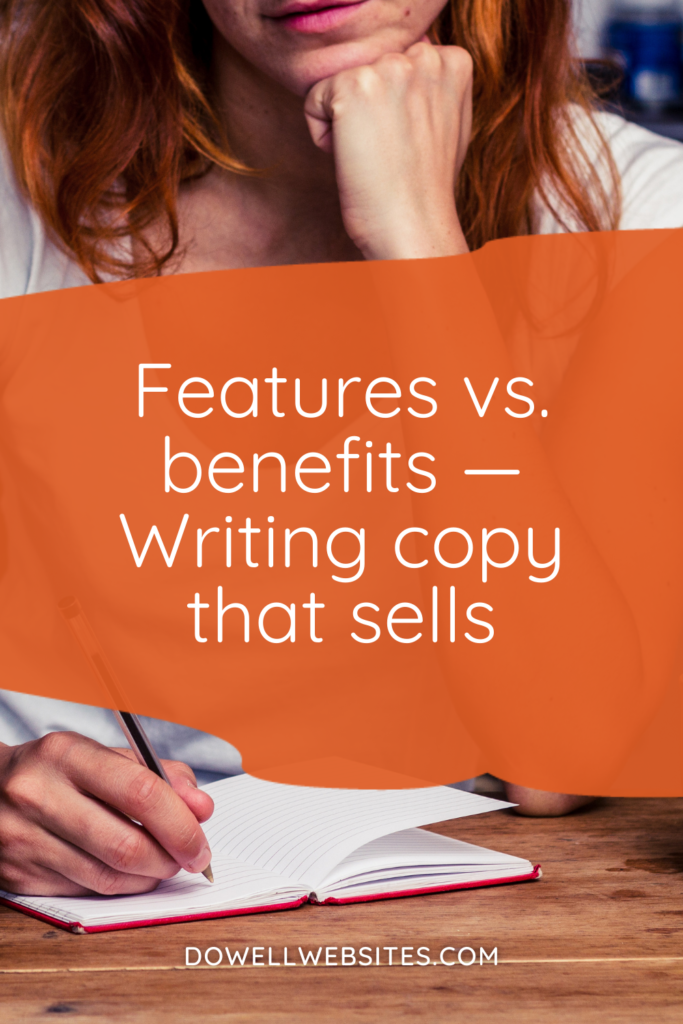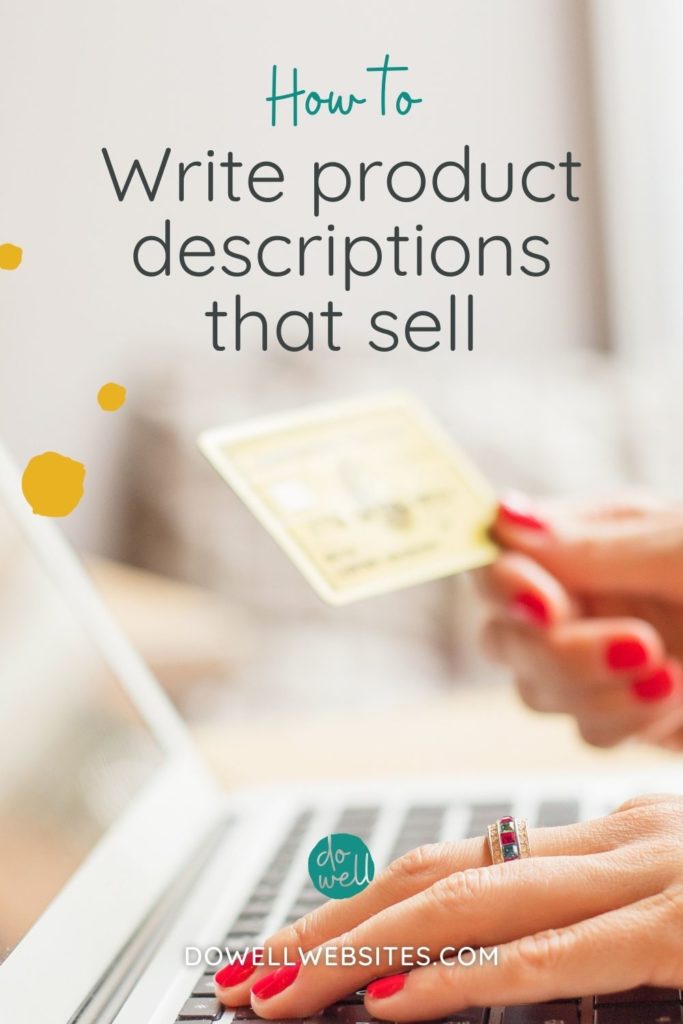Are you more of a visual learner?
Here’s a video version of this post.
How to create a sitemap for your website
It can be tempting to dive right into creating your website without planning it out first. But setting aside a little time to make a plan beforehand, will make the process much faster and so much easier.
Not only that, but if you’re going to make a connection with your dream client, you’ve got to understand their journey so that you can meet them where they’re at and then lead them toward your desired end result.
This is why having a site map, or an outline of what will appear on your website, it so important.
You can keep it simple by deciding what pages will go on your website and in what order inside of your navigation menu or you can take it further by also laying out what content will go on each page.
Either way, having a site map will make creating your website go easier and faster.
It’s kind of like when you go to make a craft or plan to bake a cake. If you don’t have all of the supplies or ingredients set out and ready to go beforehand, you’ll waste a bunch of time running around trying to piece together everything you need rather than making sure it’s all there and accounted for before you begin.
Let’s go over the 4 steps to creating a site map for your website.
1. Determine your call-to-action
Every page on your website should have a purpose and tell your dream client what to do next. You don’t want them wondering, “Now what do I do?” If they’re lost and confused they’ll ultimately click away from your site and go in search of an easier path.
So it’s a great idea to start with your desired end result. What do you want your viewer to do before they leave your site?
Do you want your dream client to book a call, request a quote, or download your freebie or lead magnet?
Once you know your call to action (or CTA), you’ll want to make sure that it’s front and center on your website and that your pages are set up to take your viewer on a journey that will quickly and easily get them to take action.
2. Brainstorm your content
Now that you know what you want your audience to do, it’s time to start thinking through what content needs to be on your website to get them to do it.
If you already have a website, have a look at your current content. Go through each page and ask yourself if the content is still relevant and make note of what you’ll keep and what you’ll delete. If there are any gaps in your content, think about what pages you could add to fill the holes.
If you’re starting from scratch, think through what your dream client needs to know before they’ll take the action you want them to take.
Remember your website should act more like an initial handshake than an in-depth guide to every aspect and detail of your business. No one has time to sift through tons of unnecessary information, so they won’t. Keep your content brief and to the point, just letting your audience know the most important information:
- What’s in it for them
- How they can work with you
- Why they should trust you, and
- What they should do next
It can be helpful to look at websites of other businesses in your industry. Make note of how they present the content. Do you like the way they move you from page to page? Do you see gaps in the flow or opportunities they may be missing?
3. Sort, group, and organize
With all of your ideas now out of your head and onto paper, create cards for each page you think you’d like to include on your website.
You can use sticky notes for this part of the planning or an online sitemap builder, like Slickplan, that can help you in this process.
At the top will be your primary navigation pages. Start with the pages you know you’ll include, like About and Contact. If you have a store you’ll need a checkout or shopping cart. Then add any other top-level pages, like Services, Testimonials or Case Studies, and Blog.
A great idea is to add a button directly to your primary call-to-action. This will act as a shortcut to lead your viewer to where you want them to go.
Ideally, your main navigation will have less than five links. So think about how you can categorize and group your pages so that they fall into one of these primary topics.
As you start grouping like topics together, add the cards as subpages below your top navigation.
4. Think through your user’s journey
With your site map planned out, try to look at it with fresh eyes as your dream client will when they’ve just found you. So imagine landing on your website and play out different scenarios your viewers may have and see how easy it would be for them to find the information they need.
For example, let’s say you’re a home organizer, how easy is it for someone to find out if you offer a service they’re looking for? What if they want to know how much you charge or see the results of your work? Is it clear what they need to do next if they want to get more information?
If it takes more than three clicks for you to find what you’re looking for, then it’s time to cut some clutter.
Maybe some of your subtopics don’t actually need their own unique page, and instead, that content can actually be included right on the primary page.
Other things, like your open hours, might be important enough that they need to be easy to find right away. If that’s the case, it may make perfect sense to add those to your footer so they’ll appear at the bottom of every page.
Your site map will work as a blueprint as you move forward to create and gather content for your website. By doing this planning first, your project will go much smoother and there will be fewer bumps along the way.
So what is the next step in the plan? Great question and that’s why I created my free 30 Days to Launch Playbook. It’s a checkable calendar and guide so that you know exactly what steps you need to take and in what order when launching or relaunching your business online.

Hi, I'm Alli McAuley.
I help passionate entrepreneurs, like you, create a strategic brand and website that stands out to your dream clients so you can run a successful business online.
My ultimate goal is to empower you with the tools you need to live your best life by doing the work your love.