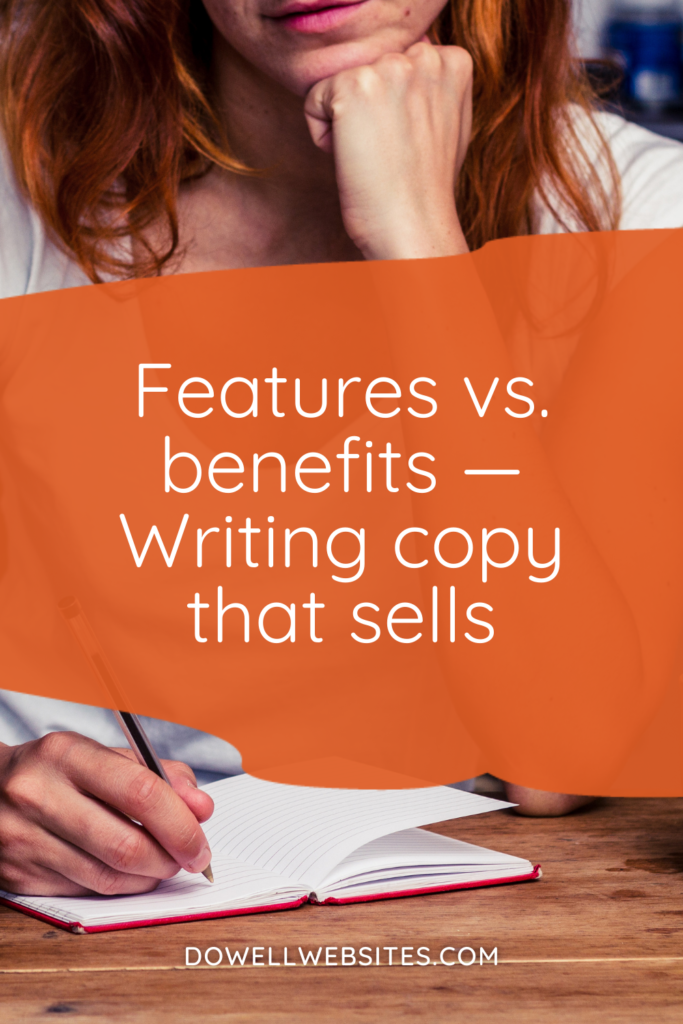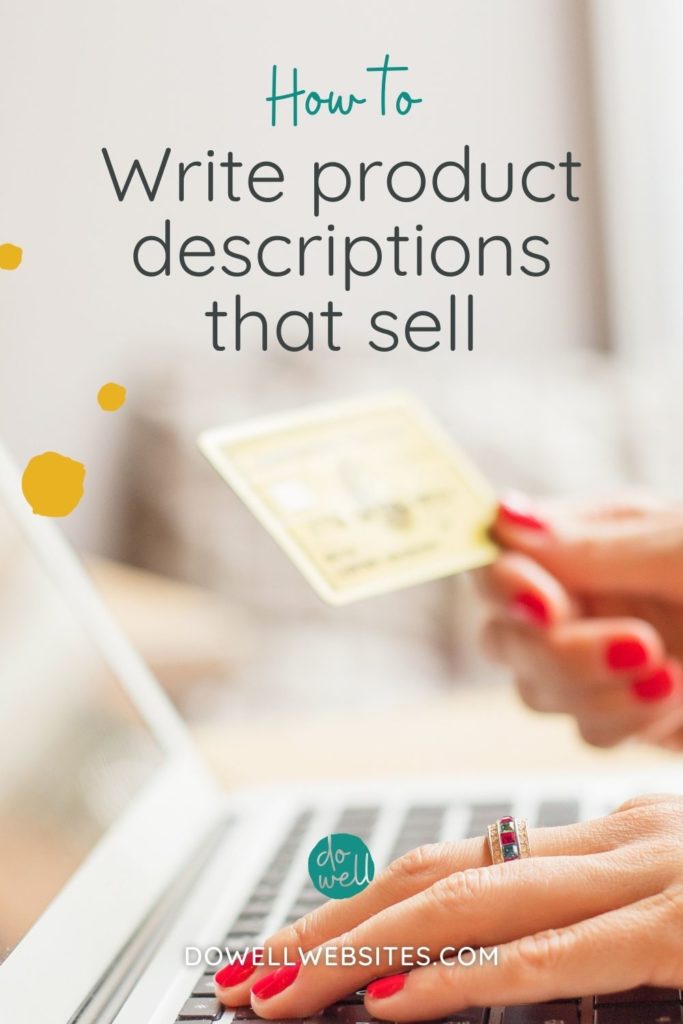Are you more of a visual learner?
Here’s a video version of this post.
Website tech terminology you should know (Part 4/4)
Whether you’re creating your own website or hiring a professional to do it for you, you’re sure to come across some lingo that newbies often find intimidating and confusing.
My goal is always to make things as simple as possible for you, so let’s break down the terms you need to know when it comes to the technical side of your website.
This is part 4 in a series of 4 posts where I’m going over some basic terminology that will help when it comes to running a business online.
Let’s get started by going over the parts of a website you don’t see, like a server.
Server
A server is a computer that stores all the files that make up a website and serves them over the web.
Web hosting
Most people pay for space on a web host’s server to store their website files. My favorite web hosting companies are Siteground* and Flywheel.*
Domain
In order for someone to be able to view your website online, you need to have a domain.
A domain is a user-friendly name that you choose to use as an address for your website, like yourbusinessname.com for example.
Domain Registrar
To purchase your domain, you’ll use a domain registrar. This may be the same company you use for your web hosting or a different company that specializes in domain registration.
SSL
When your URL, or link to a page on your site, starts with HTTPS rather than just HTTP (so when there’s an ‘s’ at the end), there’s a safe connection between the web server and your web browser.
This secure connection comes from having an SSL certificate that encrypts data sent from a web server to your browser so hackers can’t read it.
HTML
What you see when you land on a webpage is created using HTML or hypertext markup language. This is the standard language for creating websites.
CSS
CSS is the language used to make HTML look good. CSS is an abbreviation for Cascading Style Sheets and is used to format the design and layout of a website.
Website builder/Page builder
Until just a few years ago, you had to know HTML and CSS to create a good-looking website. We’re so lucky now, to be able to drag-and-drop our way to a beautiful website with the use of page builders.
A page builder allows you to create web pages more quickly and more easily than manually coding them. My favorite builders are Elementor and Beaver Builder used on the WordPress platform.
WordPress
WordPress is the most popular open-source and free content management system (or CMS). Content Management Systems exist to enable non-developers to easily manage and maintain a website.
Theme
On top of the software that runs your website is your theme. Your theme is a collection of files that produce the look and style of your website without changing the underlying software.
Plugin
You can easily extend what your website can do using free or paid for plugins. Plugins add functionality to your site and make it easier to add specific features without having to know a single line of code.
Dashboard
Plugins can easily be added to your website in the dashboard or back-end of your site.
Your dashboard is where you can make changes to your website. So, if you want to edit the words on your website, delete a post, or add a picture, you simply login to your dashboard to make any necessary updates.
SEO
Inside of your dashboard you also have the option to improve your website’s visibility in search engines. The practice of doing this with strategy and purpose is called Search Engine Optimization (or SEO).
Keyword
In Search Engine Optimization, a keyword is a phrase or term that sums up or defines what the content on a web page is about.
The goal is to use keywords that match what your dream client is searching for so they have a better chance of finding you in the search engine results.
Metadata
A great place to include keywords is inside of your metadata.
Your metadata includes a page title and meta description for every page of your site. Search engines use this information to determine where your website should appear in search results, so it’s really important.
Alt tag/text
It’s also important to think about alt tags (or alt text) to improve your SEO.
An alt tag appears when you hover over an image to describe what the image is about. This is the text that will be read aloud to a visually impaired user and that will also be displayed if an image can’t load.
So alt text is important for helping to create a good experience for your user.
And as you know, a good user experience is a huge and important part of entrepreneurship.
It’s so important to have an understanding of the different terminology and lingo that comes along with running a business online and that’s exactly why I created this series.
If you missed the 3 other posts that go over the basic terms you need to know, click the links below:
Digital marketing terms you should know (Part 1/4)
Branding and design terms you should know (Part 2/4)
Web design terminology you should know (Part 3/4)
*This is an affiliate link. At no additional cost to you, I’ll earn a commission if you purchase using this link.

Hi, I'm Alli McAuley.
I help passionate entrepreneurs, like you, create a strategic brand and website that stands out to your dream clients so you can run a successful business online.
My ultimate goal is to empower you with the tools you need to live your best life by doing the work your love.