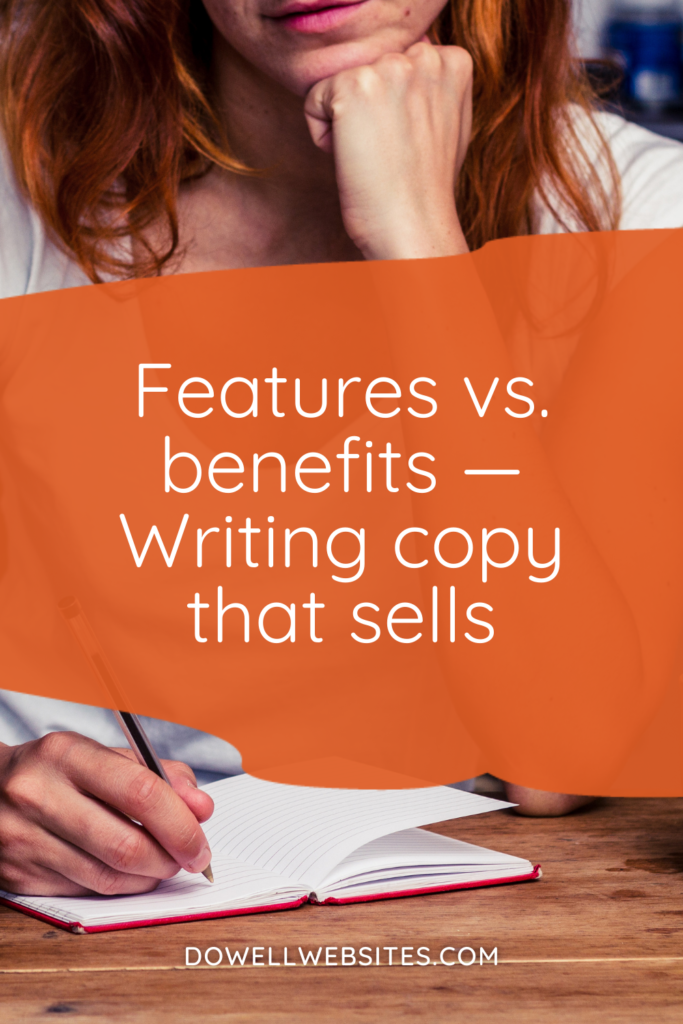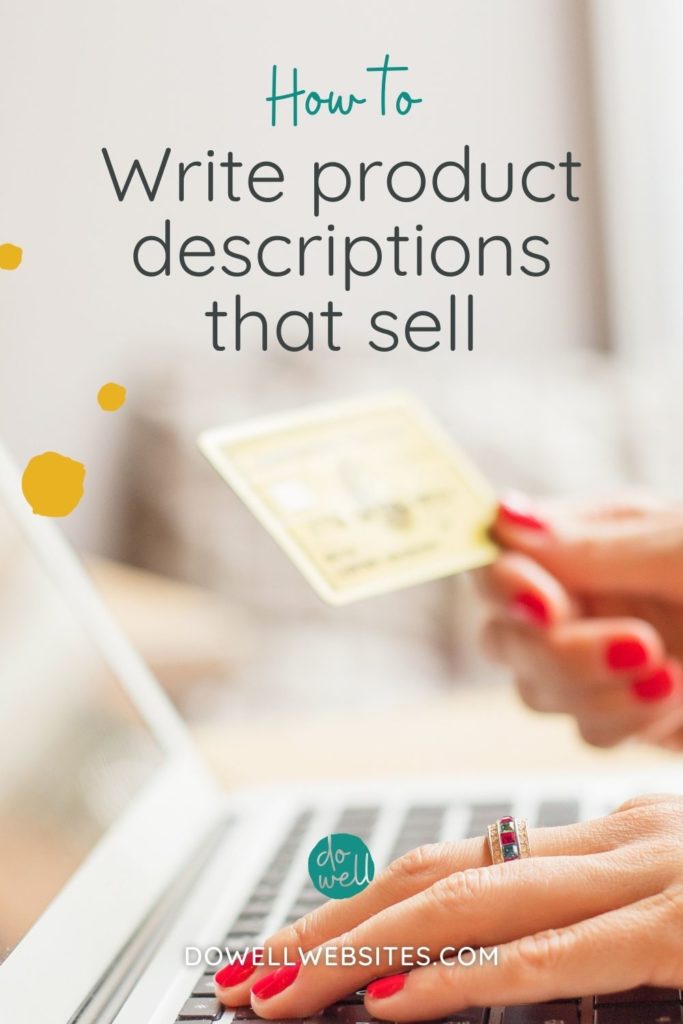Are you more of a visual learner?
Here’s a video version of this post.
How to include keywords on your website
If you want your website to show up in the search engine results when your dream client is searching for the solution to a problem that you solve, then you need to know how to include the keywords that you want to go after.
What’s on-page SEO?
On-page SEO is how you set-up (or optimize) the individual pages of your website so that they show up higher in the search engine results making it more likely that your dream clients can find you.
Let’s go over 6 factors you need to pay attention to.
1. Page title
First up is your page title. It’s the bare minimum of where you need to include your keyword.
It’s important to include your keyword close to the beginning. You also want to make your title as compelling as possible so that people want to click on yours rather than others because more clicks will bump it up in the rankings.
2. URL length
Your URL is the actual web address of each page and post on your website. It’s a great idea to include your keywords in your URL, but keep in mind that the ideal length is around 50-60 characters. So only include your most important keywords.
The longer your URL, the further down in the search results your page will appear so keep it short and clear.
3. Headlines
Your page headline is what someone will see when they click over to your page from Google. It’s the headline at the top of your page or post that needs to grab your viewers’ attention and keep them scrolling down the page. Your headline can be the deciding factor of whether or not your dream client sticks around to hear what you’ve got to say.
It’s important that you include your keyword in your headline. Use compelling adjectives, make it relevant to the content of the page, and keep it short and sweet. A headline that can be read in a single glance is more effective than one you have to stop and think about. Experts say that the perfect length for a headline is 6 words.
And don’t forget about your subheadlines that occur within your copy. They work like speedbumps as you introducing more specific topics as you scroll down the page. It’s a great idea to include related keywords in your subheadlines when appropriate.
4. The First Paragraph
When search engines are crawling your site, they’re looking at the beginning of your text, so it’s important to include your keywords here as well. This should be easy to do. If you’ve chosen your keywords based on what content you’re going to include on the page then this should come naturally.
Overall, you want to make sure that as you write your text that it is easily readable. If you simply stuff your keywords into your text, your viewers won’t want to read and Google doesn’t go for that behavior either.
5. Links
Search engines organize the web by using links to crawl page to page, so you want to make sure that you’re linking to other pages on your website. These are called internal links. To do this, when it’s natural, include a link in your copy to another page within your site.
External links are also important. These are links that take people off your site to another site or links that direct users to your site from other sites. This lets Google know that your content is relative to the subject of the site you’re linking to and vice versa.
6. Images
Because search engines can’t see the images that are on your page, you’ve got to be sure to include alt tags that describe what the image is about as well as name your image accordingly. For someone with visual impairments, a screen reader will read your alt tag out loud so they can know what the image is showing.
As I said before, the main thing to keep in mind as you’re adding keywords to your page content is to keep it natural.
Now, if you’re wondering how to find keywords, read my post on how to choose the best keywords.

Hi, I'm Alli McAuley.
I help passionate entrepreneurs, like you, create a strategic brand and website that stands out to your dream clients so you can run a successful business online.
My ultimate goal is to empower you with the tools you need to live your best life by doing the work your love.