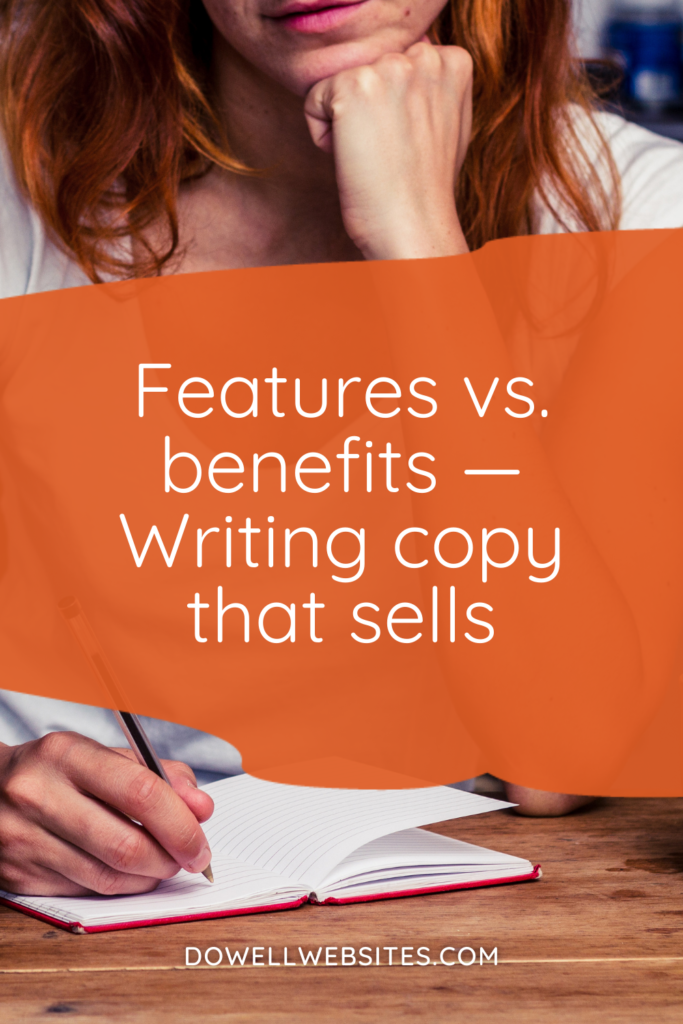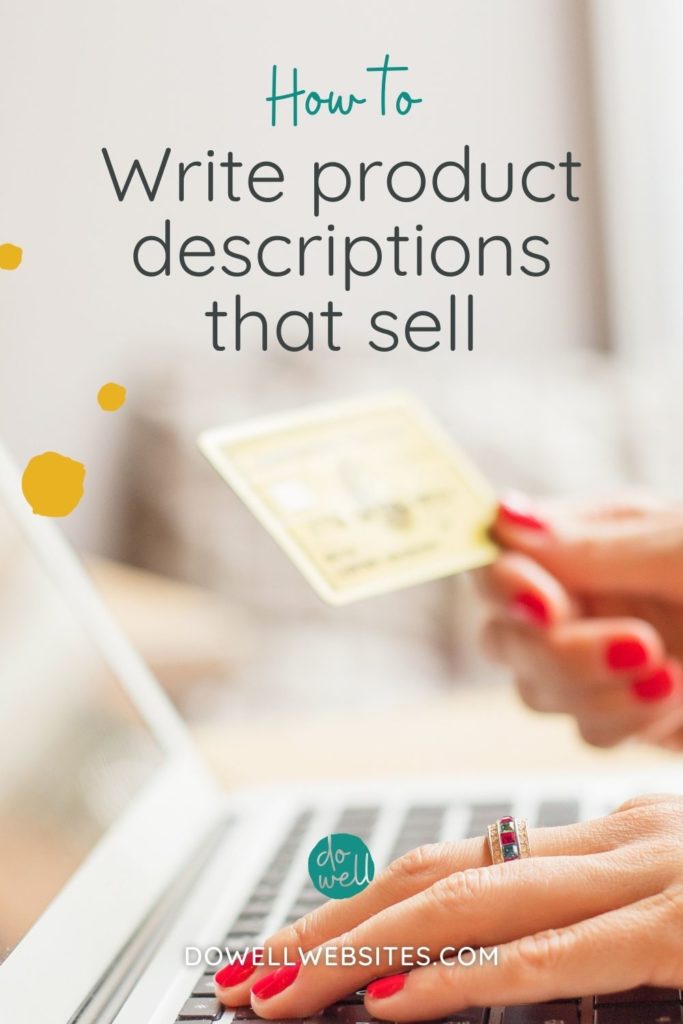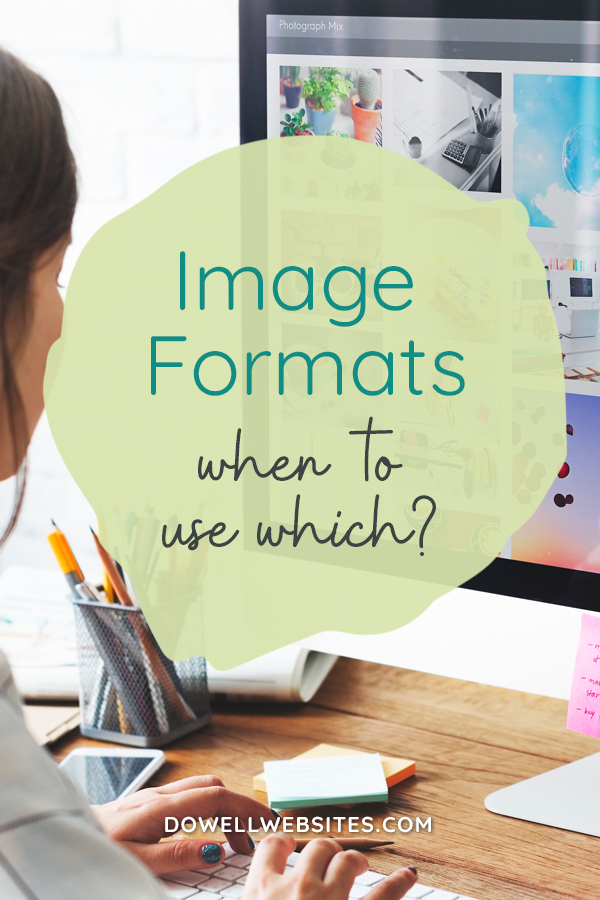
Are you more of a visual learner?
Here’s a video version of this post.
Image Formats — Which to use when?
Making sense of all the different image file formats can be overwhelming, but knowing your JPEGs from your PNGs is essential when you’re DIYing the visuals for your business.
A sure way to stand out online, but in a bad way, is to use the wrong file type which could mean a huge image that slows down your website, a badly printed business card or a totally missed graphic in an email.
On the other hand, using the right type of file for what you create means your visuals will look just how you intended.
There are two main image file categories — raster and vector files.
Raster images
Raster images are pixel-based which means that they are made up of a grid of pixels that together form a larger image.
Photographs fall into this category and what’s important to keep in mind when working with them is that if you try to make them larger without considering their resolution as well they’ll become blurry and distorted.
Vector images
Vector images, on the other hand, are far more flexible.
Instead of pixels, they’re made up of geometric paths and formulas created on a computer. What this means is that they can be sized down to fit on the side of a pencil or be enlarged to be used just as clearly on a billboard.
Most likely your logo and brand graphics have been created in vector format, but if not and you find that you need a vector version, you can always create one by tracing your logo using design software.
Now that you have an understanding of the two general image categories, let’s go over the differences in the most common file types.
JPEG
JPEG’s are a well-known file type that comes straight from your digital camera and are used all over the web. Due to their ability to have a small file size, they can be quickly downloaded online and through email.
You can’t have a transparent background on JPEGs though. So, if you need to overlay your image on another graphic you’ll want to use the next option.
PNG
PNGs are becoming one of the most common image formats to use online, but keep in mind that they’re not good to use for print.
They support more colors than a GIF and can be transparent to overlay a background color or another image. They are larger in file size than a JPEG, however. PNGs are great for images that use simple colors, shapes or text.
GIF or JIFF
GIF is another widely used format for use on the web. You often see these show up as animated graphics like memes or banner ads. They can also be transparent and very small in file size, so they’re quick to load.
TIFF
TIFFs are mostly used for high-quality printing. Even though they have the ability to have a transparent background, you wouldn’t use a TIFF online because their large file size would take forever to load. Instead, use a JPEG or PNG when you need to display high-quality images online.
PSD
PSDs are files that are created and saved in Photoshop. They have the ability to have layers that can make editing images an easier process. PSDs are great for photo retouching, image editing, and creating web images that can be exported into any of the formats I’ve already mentioned for use either online or for print.
A PDF is the best universal tool for sharing graphics because they can show vector graphics, raster images, and text. Most likely you know PDFs as the file format used to download documents online like lead magnets or freebies, for example. They’re great because they can be exported from many different applications, used for print, contain multiple pages, interactive elements, and anyone can view them.
EPS
EPS files are usually vector format and used by designers to create high-resolution graphics for print. These are great when you need to send your logo to a printer because they can be scaled to any size without losing quality.
Ultimately, the right file type to use depends on how you’ll be using the image. So ask yourself will this be used online or for print, what quality do you need, will the image be resized, how quickly can you download it, and how much space do you have to work with.
Now, if you’re starting to think about where you get images in the first place, see my post on how to find great images for your website.

Hi, I'm Alli McAuley.
I help passionate entrepreneurs, like you, create a strategic brand and website that stands out to your dream clients so you can run a successful business online.
My ultimate goal is to empower you with the tools you need to live your best life by doing the work your love.